Email marketing is crucial for growing your business, but choosing the right platform can be overwhelming. After managing email campaigns for countless websites, I know just how important this decision is.
That’s why I decided to put Constant Contact through its paces. I wanted to see if this popular email marketing service lives up to its reputation for being both powerful and easy to use.
In this detailed Constant Contact review, I’ll share what I discovered after testing every feature – from its email builder right through to its automation tools. By the end of this post, you’ll know whether Constant Contact is the right choice for your business.

Constant Contact Review: My Firsthand Experience
Constant Contact is one of the largest and fastest growing email marketing services in the world. It’s designed to help you perform common marketing tasks with ease, including managing your email lists, contacts, newsletter designs, and marketing calendar.
After signing up for a Constant Contact account, you can create unlimited email lists and segments, and then target your contacts with personalized messages. This flexibility is something I think our readers will appreciate, especially those managing multiple campaigns or targeting different customer groups.

If you need some inspiration, then Constant Contact comes with time-saving artificial intelligence tools that can draft your email, text, and social media campaigns for you.
I experimented with these AI tools and found them to be a helpful starting point for generating marketing copy. If you’re a small business owner short on time, then these tools can be a life-saver when it comes to quickly creating engaging content.
After running a campaign you’ll get access to detailed reports so you can identify what’s working and what isn’t. You can even analyze your campaigns using click segmentation, to create more targeted lists and achieve better results.
Constant Contact Review: The Right Email Marketing Service For You?
We all know that email marketing is essential for building relationships with customers and driving sales. A good email marketing platform will empower you to grow your list, segment your audience, and track your results effectively. I’ve used several different platforms over the years, and I know just how important these features are.
With that said, in this Constant Contact review I’ll take a closer look at this popular email marketing service, to see if it’s right for you.
1. Easy to Use
It’s quick and easy to create a Constant Contact account. After signing up for an account, Constant Contact guided me through the process of verifying my business email address, adding contacts, and creating my first email. This onboarding process was really smooth and intuitive.

If you already have a WordPress website, then Constant Contact can even create a unique branded email template based on your site.
This is a really fantastic feature. I tested this on my demo site and was impressed with how accurately it pulled in the colors, images, and logo. This is such a time-saver! I wish I had access to this feature when I first started building WordPress blogs and websites.
In the dashboard, I noticed Constant Contact automatically creates a default contact list. This is a nice touch for beginners. Creating additional lists is simple – just click the ‘Create List’ button.

I tested adding contacts both manually and by copying and pasting a list, and both methods worked flawlessly.
You can also seamlessly upload your contact lists from other programs including Excel, Microsoft Outlook and Salesforce. This seamless integration is a huge plus for businesses already using these tools. For example, being able to quickly import contacts from Salesforce would be a game-changer for a sales team.

As soon as that’s done, you’re ready to start creating marketing campaigns in Constant Contact.
My Honest Review: Constant Contact makes setting up and managing your email marketing incredibly easy. The automated website template creation and the seamless contact importing features are standouts.
2. Design Beautiful Emails
Constant Contact comes with various ready-made templates that are compatible with all the most popular email clients including Outlook and Gmail, which is essential for reaching a broad audience.
These templates cover various industries and campaign types, from bakeries promoting new menu items to e-commerce stores announcing sales. I was particularly impressed with the templates for real estate agents – they were really sleek and professional.
Finding the right design should be easy for just about anyone. I tested several templates on different screen sizes and was happy to see they were all responsive.

After selecting a template, customizing it is simple thanks to a drag-and-drop email builder. I played around with this editor and found it very intuitive.
Dragging and dropping elements, like text boxes and images, was effortless. A simple click lets you edit each element.
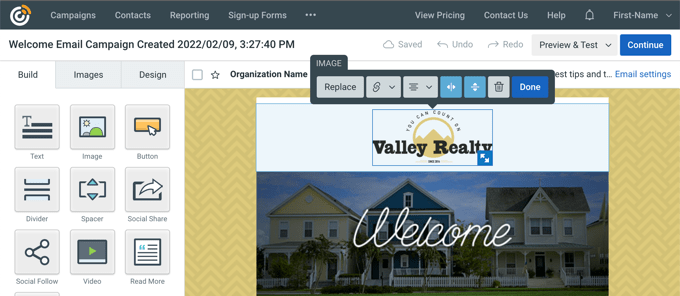
I was able to easily add my custom logo, change the header image, and adjust the font size. These options give you a lot of control over the final look of your emails.
Do you want to notify subscribers of new blog posts?
Then Constant Contact even comes with a helpful ‘Read More‘ block. Simply add this block to your design and then paste a link to the blog post you want to feature.

I tested this feature with a link to a recent WPBeginner article, and it worked perfectly. This is a great way to drive traffic back to your website. Imagine a food blogger using this feature to share their latest recipe or a travel blogger highlighting their recent adventures.
Our Honest Review: I’m genuinely impressed with Constant Contact’s email template choices and the fantastic drag-and-drop editor. The ‘Read More’ block is a real asset for content creators, and the deep level of customization ensures your emails are perfectly on-brand.
3. Send Targeted Campaigns
Constant Contact gives you the flexibility to send email blasts to your entire list or target specific segments.

A segment is a group of people with specific interests or characteristics. For example, Constant Contact allows you to group subscribers into segments based on when they subscribed, their purchase history, or whether they’re currently active. I appreciate this level of control, as it allows for more personalized campaigns.
You can even create segments for users in a specific city or country. I can see this being particularly useful for businesses with a local customer base, like a regional theater company or a chain of gyms.

People respond better to targeted marketing, and Constant Contact’s segmentation features empower you to deliver the right message to the right audience. With that in mind, Constant Contact’s segmentation can help you get more opens and clicks.
My Honest Review: Constant Contact makes it super easy to connect with the right people thanks to their awesome segmentation options. You can easily group your subscribers based on what they do or where they are.
This is a really powerful way to get more engagement and even boost your sales. Trust me, you’ll love how simple it is to target just the right audience.
4. Send Personalized Emails
We all understand that personalized emails perform significantly better than generic blasts. They have a much higher open and click-through rate.
That said, I was happy to discover that Constant Contact lets you add dynamic content to your subject lines, including the contact’s name.
You can even add a fallback that Constant Contact will use when the person’s information isn’t available, such as ‘Valued Customer’ or ‘Friend.’ This is a thoughtful touch that ensures your emails maintain a personal feel even when data is missing.

My Honest Review: Want to make your emails feel like they’re written just for each person? Constant Contact makes personalization incredibly simple. Their dynamic content feature, especially for subject lines, is like a secret weapon for getting more opens.
And the smart fallback option? It ensures your messages always have that personal touch, no matter what.
5. Powerful Marketing Automations
Email marketing automation helps you get better results, faster, by sending emails automatically in response to different triggers.
Constant Contact offers both single-step and multi-step automations, giving you a lot of flexibility for different marketing strategies.

Single-step automations allow you to send a single email, such as a welcome email that you send to new subscribers.
I tested setting up a welcome email for new subscribers, and it was incredibly easy. This is a great way to make a positive first impression. Think of an online store using this feature to greet new customers and offer a discount code.
Meanwhile, multi-step automations are a series of emails that Constant Contact sends automatically. I set up a simple two-step sequence: a welcome email followed by a follow-up a few days later promoting some of our most popular WPBeginner posts. This type of automation is perfect for nurturing leads and building relationships.

You can even send emails based on actions the subscriber takes, or doesn’t take. For example, Constant Contact can send an email if they click on a particular WooCommerce product link, or open a specific message.
In this way, marketing automation can help you achieve your goals while also saving you a ton of time and effort.

My Honest Review: Want to put your email marketing on autopilot? Constant Contact makes it surprisingly easy with their powerful automation features. Whether you need a simple welcome email or a whole series of steps based on what your subscribers do, they’ve got you covered.
6. Automated Drip Campaigns
Automated drip campaigns are a fantastic way to guide subscribers through a specific customer journey. They’re perfect for onboarding new customers or pushing subscribers further down the sales funnel. I’ve used drip campaigns in the past so I’ve seen firsthand how effective they can be.
I think we can all agree that saving time and effort is a top priority for any business owner. Drip campaigns excel at this by letting you set up email sequences in advance. Once configured, these campaigns run automatically, delivering the right message at the right moment without any manual input from you.
Constant Contact offers flexible drip campaign triggers. You can schedule emails based on a predefined timeline or trigger them based on subscriber actions. For example, you might trigger a drip series when a user joins your email list, opens an email, clicks a link, or buys a particular digital download.
I tested setting up a drip campaign triggered by a purchase, and it was surprisingly simple. This is a great way to upsell or cross-sell related products.

My Honest Review: Constant Contact really shines with its automation capabilities, especially since you can trigger emails based on time and user actions. This gives you so much flexibility in creating personalized customer journeys.
What’s even better is how easy the setup process is, even for those more complex sequences. Trust me, if you’re looking to automate how you connect with your customers, exploring this feature is a smart move – it’s powerful without being complicated!
7. A/B Testing
A/B split testing is crucial for optimizing your email campaigns. I know just how important it is to get those subject lines right. Constant Contact makes A/B testing incredibly easy, even for beginners.
Setting up a test is simple. I created a test email with two different subject lines and targeted a small segment of my test list. Constant Contact then automatically tracked the open rates for each version. I was impressed with how quickly the results started coming in.
Constant Contact automatically selects the winning subject line based on open rates and sends that version to the rest of your mailing list. This automation takes the guesswork out of optimization. This is something our readers will find incredibly helpful, especially anyone new to email marketing.
If you’re having trouble coming up with different subject lines, Constant Contact offers a helpful suggestion feature. I tested this and found the recommendations to be relevant and well-written. Imagine a small business owner struggling with writer’s block – this feature could be a lifesaver.
My Honest Review: Constant Contact’s A/B testing feature makes it surprisingly simple to optimize your subject lines. The automatic winner selection is a game-changer, and the subject line suggestions are super helpful.
Seriously, if you want to boost your open rates, then you need to try Constant Contact’s A/B testing features.
8. Built-in Tracking and Reports
Sending an email campaign is just the first step. Analyzing the results is crucial for improving future performance.
To help you out, Constant Contact automatically records the email open rate, total sent emails, bounces, and successful deliveries. It then displays this information in a detailed report that also shows click rate, did not open, unsubscribes, and marked spam stats.

I checked the reports after sending a test campaign, and the data was clear and easy to understand. This is something our readers will appreciate, especially those who might be intimidated by data analysis.
Constant Contact will also track how your campaigns perform over time, so you can monitor them over the long term. You can even select up to 5 campaigns and compare them to see which got the most opens and clicks.
You can use these reports to see what works for your unique business and audience, and then improve your future campaigns.
My Honest Review: Understanding your email results is crucial, and Constant Contact makes it easy with their excellent reporting tools. The data is presented so clearly that you’ll instantly know what’s working and what’s not.
Plus, the ability to compare campaigns side-by-side and track your progress over time is a real asset for making smart decisions.
9. Create High-Converting Landing Pages
Lead generation is essential for any business looking to grow. Constant Contact simplifies this process with its easy-to-use page builder that allows you to create custom lead generation pages.
I tested this feature and was pleasantly surprised by how quickly I could create a professional-looking landing page. These lead generation pages are also fully customizable, allowing you to collect the specific information you need from your audience. I was able to easily add fields for name, email address, and phone number.
My Honest Review: Want an easy way to grab leads and grow your email list? Constant Contact’s lead generation page builder is a fantastic tool. You can customize everything, and it’s so simple to use, making it perfect for businesses of any size.
10. Event Management
Are you running an in-person or virtual event? Constant Contact has everything you need to create, promote, and manage your event, all in one place.
You can send email invites to leads and potential customers, send out discount coupon codes, and even sell your tickets online. I tested sending email invitations for a mock event and found the process very straightforward.
After the event, you can view detailed reports in the Constant Contact dashboard so you can see what worked and what didn’t. I reviewed the sample reports and found them easy to interpret. This data-driven approach can help you improve future events and maximize their impact. I know just how important it is to learn from past experiences.
My Honest Review: Planning an event? Constant Contact makes it super easy with their comprehensive event management features.
They’ve got everything you need, from sending out awesome invitations and selling tickets to checking out how it all went down with post-event reports. What’s really cool is how smoothly their email marketing works with their event tools – it all just fits together perfectly!
11. Social Media Marketing
Managing multiple social media accounts can be a real headache (trust me, I know!) Constant Contact simplifies this by offering a central hub for scheduling and tracking your social media activities.
From the Constant Contact dashboard, you can schedule posts for various platforms like LinkedIn, Facebook, and Instagram. I tested scheduling a post to my Twitter account, and it worked seamlessly. This centralized approach makes managing your social media presence much easier and ensures a consistent brand experience for your followers.
You can also create and manage social media ads directly within Constant Contact. I explored this feature and found it user-friendly and effective. This is a powerful way to expand your reach and grow your email list.
My Honest Review: Constant Contact’s social media management tools let you do everything (schedule posts, track your results, and even advertise) all from one place. This saves a ton of time. Plus, their reporting features are really comprehensive, and the whole interface just makes sense.
12. AI Content Generator
Constant Contact has a multichannel AI content generator that you can use to automatically draft your email, text, and social media campaigns. I experimented with this feature and was intrigued by its potential. I know just how valuable a tool like this can be for overcoming writer’s block.
Simply type in a few keywords and choose a format such as ‘Announcement’ or ‘Newsletter.’ Constant Contact will then generate some text based on your input.
While the AI-generated content provides a good starting point, it’s important to customize it to reflect your brand’s unique voice and style. This ensures your marketing messages remain consistent and authentic.
Think of a small business owner using this tool to quickly draft a promotional email or a social media manager creating engaging captions. It could potentially save you a ton of time.
For a deeper dive on this subject, check out our comprehensive guide on how to write content using AI content generators.
My Honest Review: If you ever need to get some marketing copy drafted in a hurry, Constant Contact’s AI content generator can be a real help. It’s not going to write the perfect copy every time, but it gives you a great head start for your emails, texts, and social media.
13. Supports Popular eCommerce Tools
Are you running an online store?
Constant Contact has built-in tools that can help you reach existing customers. You can create various automated email campaigns like welcome sequences, follow-up emails, and abandoned cart emails. These automated messages can significantly impact your bottom line.
Constant Contact can also sync your products and contacts from popular eCommerce platforms including Shopify and WooCommerce. I synced my demo WooCommerce store with Constant Contact, and the process was smooth and efficient. This integration helps you avoid manual data entry and ensures your marketing campaigns are always up-to-date.
My Honest Review: Want to sell more and build loyal customers for your online store? Constant Contact’s e-commerce features are robust and well-integrated. Definitely worth checking out if you want to grow your online business.
14. A Ton of Integrations
Integrating your email marketing platform with other tools is essential for a streamlined workflow. Constant Contact excels in this area, offering integrations with over 5,000 apps, including Zapier, WooCommerce, and Salesforce. I’ve used several of these integrations in the past and have always been impressed by just how seamless everything is.
For WordPress users, there’s also a Constant Contact Forms plugin that acts as a connector between your website and Constant Contact. I tested this plugin on my demo site and found it very easy to set up.

The easiest way to get more subscribers is by adding an email subscription form to your website.
Constant Contact comes with an email signup form builder, but it also integrates with popular form builder plugins including WPForms.

This lets you grow your email list in Constant Contact using an optimized, custom form.
Simply create a signup form in WPForms and then connect that form to Constant Contact in the plugin’s settings.

Want to learn more about WPForms? Then check out our detailed WPForms review where we talk about our firsthand experiences with this popular form builder.
Another option is showing your signup form as a popup, using OptinMonster.
I’ve used OptinMonster on several projects and have always been impressed with its effectiveness. Instead of embedding a form within your content, you can create opt-in popups that grab the visitor’s attention. OptinMonster even comes with ready-made templates that can act as a starting point for your email signup form.
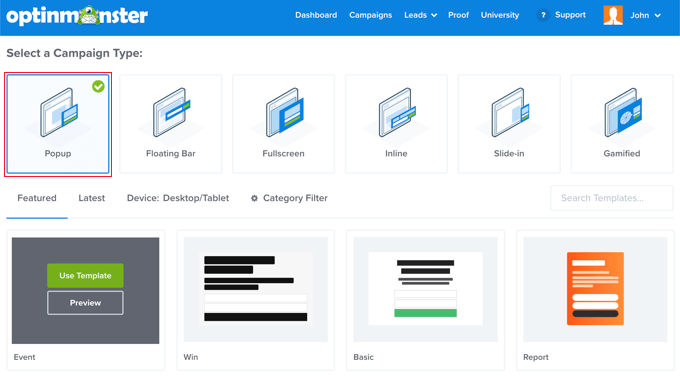
After choosing a template, you can fine-tune the design using a drag-and-drop editor.
When you’re happy with the signup form, you can add Constant Contact as an integration by following the onscreen instructions.

Want to find out whether OptinMonster is the right lead generation and conversion optimization toolkit for you? Then be sure to check out our OptinMonster review.
After that, our guide on how to build your email list with OptinMonster has all the information you need to get started.
Constant Contact Review: Professional and Community Support
Constant Contact is designed to be user-friendly, allowing you to create automated marketing campaigns without any coding or technical expertise. However, sometimes you may need some extra help to run a successful campaign.
The good news is that Constant Contact has a ton of online resources that you can access at any time of the day or night. This includes downloadable PDF files, infographics, and a blog where they share marketing best practices. I found the blog particularly helpful, with articles covering a wide range of topics.

Constant Contact also hosts regular webinars on topics like how to manage your online events, and how to connect your social media accounts to Constant Contact.
If you can’t attend these webinars in real time, then Constant Contact will even send you a recording after the event. This is a great way to learn at your own pace.

If you prefer one-on-one help, then all the Constant Contact plans come with live chat and phone support so you can speak directly to the experts.
If you need more in-depth guidance, you can book a session with a Constant Contact marketing advisor or designer. I can see this being incredibly valuable for businesses looking to take their marketing to the next level. Think of a growing e-commerce store needing help with a complex email automation sequence – this personalized support can make a real difference.

Constant Contact Review: Pricing and Plans
Constant Contact has a 60 day free trial that allows you to send up to 100 emails. That gives you enough time to build your email list and start making money online blogging with WordPress, before you need to buy a Constant Contact license. This is something I think our readers will really appreciate, especially those new to email marketing.

If you do decide to invest in a premium plan, then you have a few different options:
- Lite. Starting at $12 per month, the Lite plan gives you 1 GB storage and a monthly email limit that’s 10x your number of contacts. You’ll also get access to professionally-designed email templates, AI recommendations, an automated welcome email, plus reach and engagement reporting. That said, I think the Lite plan is a great option for businesses who are just getting started with email marketing. Imagine a freelancer or consultant just starting to build their client base – this plan provides the essential tools at an affordable price.
- Standard. Starting at $35 per month, this plan comes with 10 GB storage and a monthly email limit that’s 12x your number of contacts. It also comes with features that can boost your open rates including A/B testing, subject line recommendations, and subject line personalization. You can also send more targeted emails thanks to its segmentation features. I found these features particularly useful for improving open and click-through rates. This plan is ideal for online stores and businesses looking to boost engagement and convert leads into paying customers.
- Premium. With prices starting at $80 per month, you’ll get 25 GB storage and a monthly email limit that’s 24x your number of contacts. You can also send up to 500 SMS messages every month. This plan puts a focus on automation and segmentation, with support for custom automation paths and contact activity segmentation. With that said, I recommend Premium to any businesses that want to create highly targeted campaigns, especially if they have a large email list.
Constant Contact’s pricing plans offer a good balance of features and affordability. The free trial is a great way to get started, and the tiered pricing structure allows you to scale your plan as your business grows. I was particularly impressed with the value offered by the Standard plan for growing businesses.
Constant Contact Review: Is It The Right Email Marketing Service For Your WordPress Website?
After thoroughly testing Constant Contact’s features, exploring its support resources, and reviewing its pricing plans, I’m confident that it’s a powerful marketing platform for businesses of all sizes, from online marketplaces to brick-and-mortar stores. I was particularly impressed with how user-friendly the platform is, even for beginners.
Constant Contact provides a centralized hub for managing all your marketing activities, which is a huge time-saver. I know just how important efficiency is for busy entrepreneurs. The robust automation and segmentation features are essential for any business looking to improve open rates, click-through rates, and overall engagement. These are must-haves in today’s competitive marketing landscape.
If you’re still building your email list, then the Lite plan is a great place to start. The automated welcome email feature is a great way to make a positive first impression on new subscribers. I tested this feature and found it very easy to set up. The Lite plan also includes web signup forms, making it easy to convert website visitors into customers and subscribers. I can see this being incredibly valuable for bloggers and small business owners.
If you already have an email list and want to boost your engagement rates, then the Standard plan is a solid choice. It has everything you need to create attention-grabbing subject lines, including personalization and A/B testing.
Standard also has pre-built automation templates so you can get more opens and clicks, without having to design the automation paths yourself.
Finally, the Premium plan unlocks Constant Contact’s most powerful automation and segmentation tools. This plan is ideal for businesses with large email lists that need to target specific segments without spending hours on manual segmentation. Think of a large e-commerce store with thousands of subscribers – this plan provides the tools they need to personalize their messaging at scale.
FAQs: Constant Contact
Choosing the right email marketing service is a crucial decision for any online business. It directly impacts how you connect with your audience, build relationships, and grow your sales.
To help make this important choice clearer, here are some common questions about Constant Contact, its features, and how it compares to other options.
What features does Constant Contact offer for beginners?
Constant Contact provides a user-friendly interface with a drag-and-drop email builder, helpful templates, and automation features that are suitable for beginners.
How does Constant Contact compare to other email marketing services?
Many new users wonder how Constant Contact stands against other services. To sum things up, it performs well with a strong focus on ease of use and comprehensive features, which makes it one of my top picks for email marketing.
For a more detailed comparison, see our showcase of the best email marketing services for small business.
Is Constant Contact suitable for eCommerce businesses?
Yes! Constant Contact supports automated email campaigns, which makes it ideal for online stores. Plus, it integrates with popular eCommerce plugins including WooCommerce.
Can Constant Contact integrate with my WordPress site?
Yes, it comes with integration options for WordPress, and even provides a dedicated Constant Contact WordPress plugin.
I hope this Constant Contact review helped you decide whether it’s the right email marketing service for you. You can also check out our guide on how to increase your blog traffic, or see our expert pick of the best AI chatbots.
If you liked this article, then please subscribe to our YouTube Channel for WordPress video tutorials. You can also find us on Twitter and Facebook.



Constant Contact User Reviews
Please share your Constant Contact review to help others in the community.